Want to connect with your audience on a deeper level? Considering opening a Facebook fan page? That’s a great idea! But what if you want to go beyond the basic setup and customize your page with unique features and functionalities? That’s where coding comes in.
While Facebook provides a user-friendly interface for creating and managing fan pages, delving into the world of coding can unlock a realm of possibilities, allowing you to tailor your page to your specific needs and brand identity. This article explores the fascinating intersection of Facebook fan pages and coding, providing insights into how you can leverage the power of programming to elevate your online presence.
Why Code Your Facebook Fan Page?
Before we dive into the “how,” let’s address the “why.” You might be wondering, why bother with coding when Facebook already offers a perfectly functional platform? Here’s the thing: coding empowers you to:
- Enhance User Experience: Imagine creating interactive elements like custom quizzes, polls, or games directly on your page. Coding makes this possible, boosting engagement and providing a more enjoyable experience for your audience.
- Integrate Seamlessly: Perhaps you want to connect your fan page to your e-commerce platform, email marketing service, or other business tools. Coding allows for seamless integration, streamlining your workflow and providing a unified experience for your users.
- Stand Out from the Crowd: In the crowded digital landscape, differentiation is key. A custom-coded fan page can help you establish a unique brand identity and leave a lasting impression on your visitors.
Getting Started: Essential Tools and Technologies
Now that you understand the compelling reasons to code your Facebook fan page, let’s explore the tools and technologies you’ll need to embark on this exciting journey:
-
Facebook Graph API: The Facebook Graph API is your gateway to interacting with Facebook’s platform programmatically. It allows you to access and manipulate data, manage page settings, and even publish content automatically.
-
Programming Language: You’ll need to choose a programming language to interact with the Facebook Graph API. Popular choices include Python, PHP, and JavaScript. The best language for you will depend on your existing coding skills and the specific functionalities you wish to implement.
-
Web Hosting and Domain: To host your custom code and any associated files, you’ll need a web hosting account and a domain name. This ensures that your code runs smoothly and that your functionalities are accessible to your audience.
Building Your Custom Facebook Fan Page: Step-by-Step Guide
With the right tools and a dash of coding knowledge, you can transform your fan page into a dynamic and engaging hub. Here’s a step-by-step guide to get you started:
-
Set Up a Facebook Developer Account: Head over to the Facebook for Developers website and create a developer account. This will give you access to the necessary tools and resources to start building your custom fan page.
-
Create a New Facebook App: Within your developer account, create a new app. This app will serve as the bridge between your code and your Facebook fan page. You’ll need to configure the app’s settings, including permissions to access your page’s data and perform actions on your behalf.
-
Choose Your Programming Language and Framework: Select a programming language and framework that aligns with your skillset and project requirements. For instance, if you’re comfortable with Python, the Flask framework provides a lightweight and efficient way to build web applications.
-
Connect Your App to Your Fan Page: Link your newly created Facebook app to your fan page. This step is crucial for your code to interact with your page’s content, settings, and audience.
-
Start Coding Your Custom Features: Now comes the exciting part! Using the Facebook Graph API documentation as your guide, write code to implement your desired functionalities. Whether you’re creating a custom welcome tab, automating post scheduling, or integrating a chatbot, the possibilities are vast.
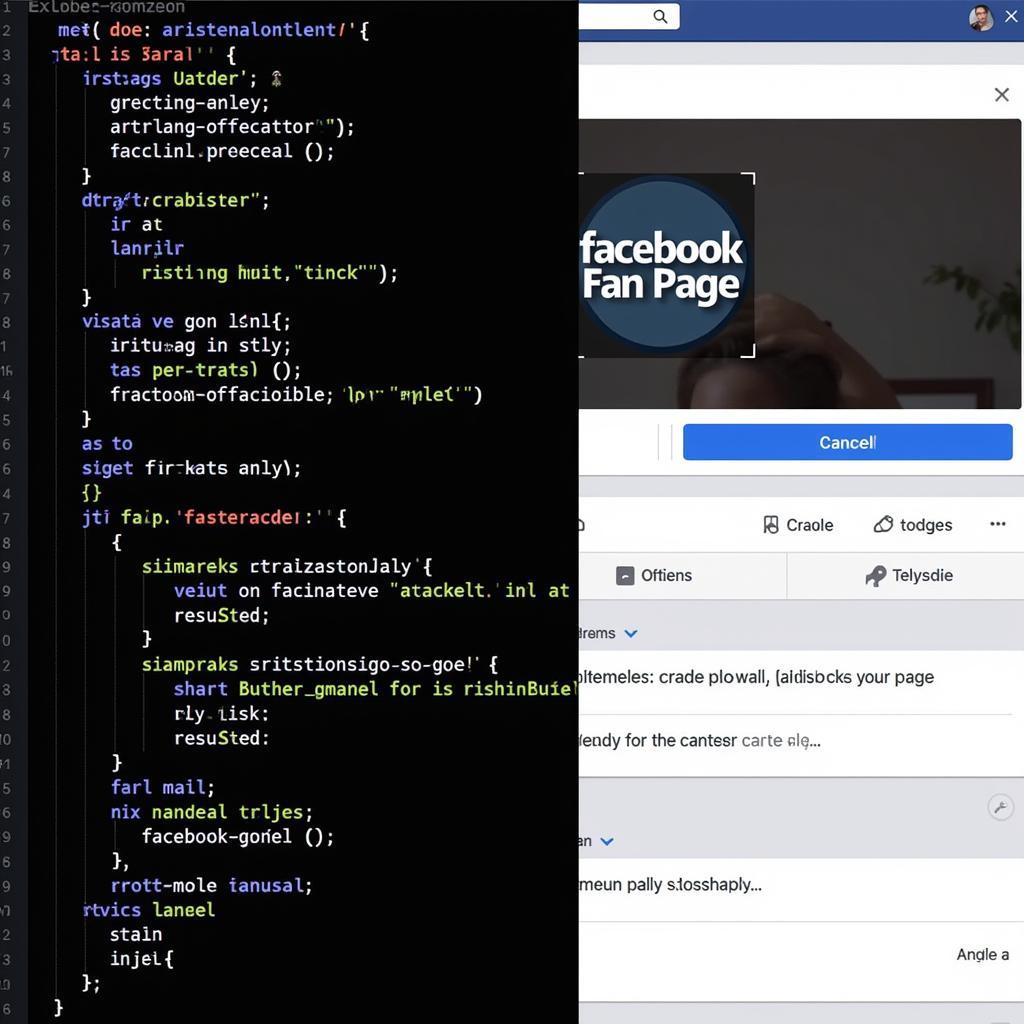 Coding a Facebook Fan Page
Coding a Facebook Fan Page
Advanced Customization: Taking Your Fan Page to the Next Level
Once you’re comfortable with the basics, explore these advanced customization options:
-
Facebook Pixel Integration: Integrate Facebook Pixel into your custom elements to track user interactions and gather valuable data for targeted advertising and retargeting campaigns.
-
Real-Time Updates: Implement functionalities that provide real-time updates, such as displaying live feeds from external sources or showcasing the latest comments and reactions on your posts.
-
Gamification and Interactive Content: Create engaging games, quizzes, and interactive experiences to captivate your audience and encourage them to spend more time on your page.
Tips for Success: Best Practices for Coding Your Fan Page
Keep these tips in mind as you embark on your coding journey:
-
Start Small and Iterate: Don’t try to build everything at once. Begin with a simple feature, test it thoroughly, and then gradually add more functionalities over time.
-
Prioritize User Experience: Always keep your audience in mind. Ensure that your custom elements are intuitive, responsive, and enhance the overall user experience.
-
Stay Updated with Facebook’s Policies: Facebook’s platform is constantly evolving. Stay informed about any changes to their policies and API documentation to ensure your code remains compliant.
Conclusion
Learning how to open a fan page on Facebook from a coding perspective might seem daunting at first, but the rewards are well worth the effort. By embracing the power of programming, you can unlock a world of customization options, elevating your Facebook presence from ordinary to extraordinary.
Remember, your fan page is a reflection of your brand. By investing the time and effort to code custom features, you’re demonstrating a commitment to providing a unique and engaging experience for your audience – a surefire way to foster loyalty and drive meaningful interactions.


