The Fan Tachometer Signal, often shortened to “tach signal,” is a crucial element in modern electronics, especially computers. It provides feedback on a fan’s rotational speed, enabling systems to monitor cooling performance and adjust fan speeds for optimal temperature regulation and noise reduction.
What is a Fan Tachometer Signal?
At its core, the fan tachometer signal is a series of pulses generated by a sensor within the fan unit. Each pulse represents a complete rotation of the fan blades. By counting these pulses over a specific time period, a system can determine the fan’s rotational speed, usually measured in revolutions per minute (RPM).
 Fan Tachometer Sensor
Fan Tachometer Sensor
How Does the Tachometer Signal Work?
The generation of the tachometer signal usually involves a Hall effect sensor, a device that varies its output voltage in response to a changing magnetic field. This sensor is positioned near a rotating element within the fan, often a magnet attached to the fan blades or the rotor. As the fan spins, the rotating magnet repeatedly passes by the Hall effect sensor, causing fluctuations in the magnetic field. These fluctuations, in turn, induce corresponding changes in the sensor’s output voltage, generating the pulsating tachometer signal.
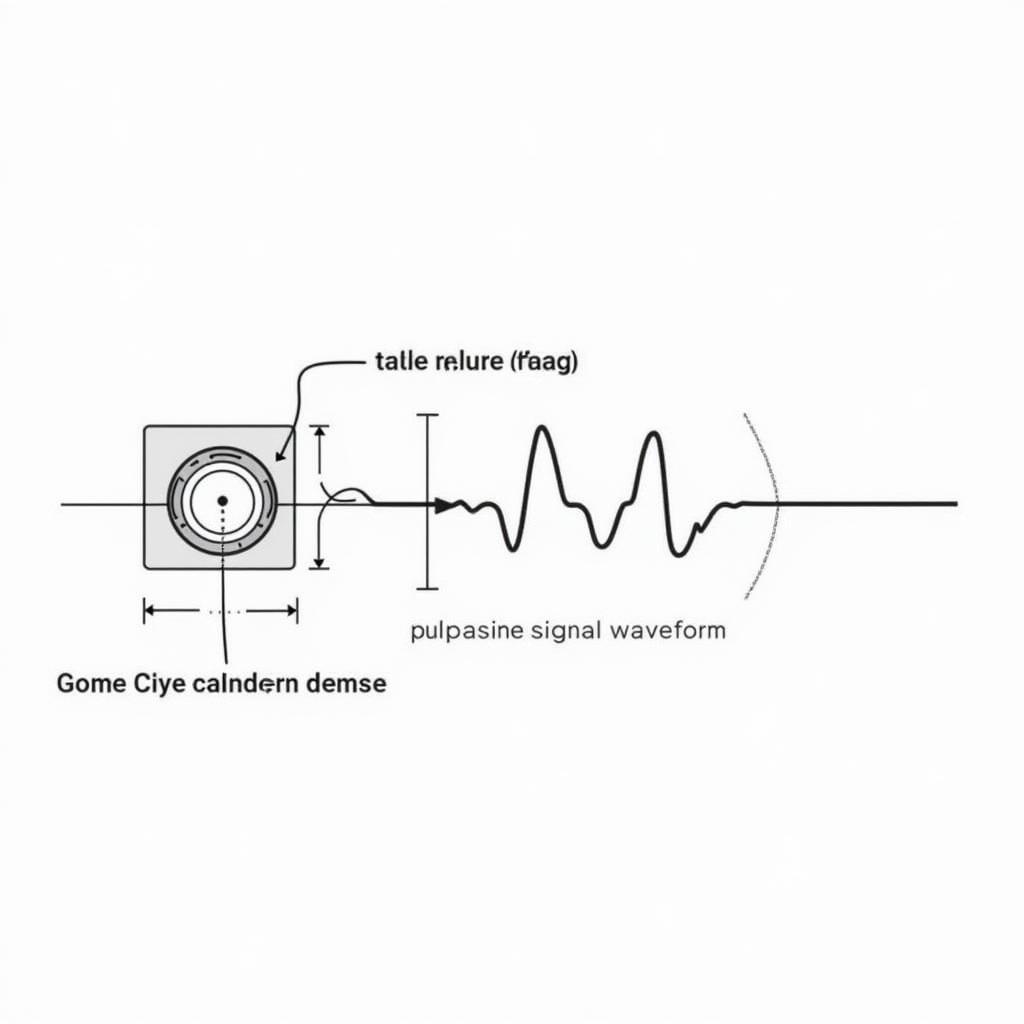 Tachometer Signal Generation
Tachometer Signal Generation
Why is the Tachometer Signal Important?
The tachometer signal plays a vital role in maintaining optimal operating temperatures and ensuring system stability.
- Temperature Monitoring: By monitoring the fan speed through the tachometer signal, a system can gauge its cooling capacity. If the fan speed drops below a certain threshold, it could indicate a fan failure or blockage, potentially leading to overheating.
- Fan Speed Control: Modern systems utilize sophisticated fan control mechanisms that adjust fan speeds dynamically based on temperature readings and workload. The tachometer signal provides the feedback necessary for these mechanisms to function accurately, ensuring efficient cooling while minimizing noise levels.
- System Diagnostics: The absence of a tachometer signal or erratic readings can serve as early warning signs of fan-related problems, allowing for timely intervention and preventing potential hardware damage.
Troubleshooting Fan Tachometer Signal Issues
Several issues can arise with the fan tachometer signal, often manifesting as system instability, unexpected shutdowns, or unusual fan behavior.
- Loose Connection: A loose or disconnected cable between the fan and the motherboard is a common culprit. Carefully check and re-seat the fan connector to ensure a secure connection.
- Faulty Fan: A malfunctioning fan, particularly one with a damaged sensor or internal circuitry, can produce an inaccurate or absent tachometer signal. Replacing the fan is often the most effective solution.
- Motherboard Issues: In rare cases, a problem with the motherboard’s fan header or related circuitry can disrupt the tachometer signal.
Conclusion
The fan tachometer signal, though often overlooked, plays a critical role in maintaining the health and performance of electronic devices. Understanding its function and significance can be invaluable for troubleshooting issues and ensuring the longevity of your valuable electronics.
arduino-read-cpu-fan-speed provides a deeper dive into reading and interpreting these signals for DIY enthusiasts.
FAQs
1. What happens if my fan tachometer signal fails?
While the system might continue to run, it may lose its ability to monitor and adjust the fan speed, potentially leading to overheating or increased noise.
2. Can I bypass the fan tachometer signal?
While technically possible in some systems, bypassing the tachometer signal is not recommended. It disables the system’s ability to detect fan failures and optimize cooling performance.
3. How can I check my fan’s RPM?
Many system monitoring software applications display fan speeds based on the tachometer signal. Alternatively, you can check your computer’s BIOS/UEFI settings for fan speed readings.
4. What is a normal fan speed range?
Fan speeds can vary greatly depending on the fan type, system load, and temperature. However, typical CPU fan speeds range from 800 RPM to 2000 RPM.
5. Can I replace a fan with one that has a different tachometer signal?
It is generally recommended to replace a fan with an identical model or one with compatible specifications to ensure proper fan control and monitoring.
6. My fan is making a strange noise. Could it be related to the tachometer signal?
While a noisy fan could be caused by various factors, a faulty tachometer sensor or loose connection might contribute to the problem.
7. I’m building a custom PC. Do I need to connect the fan tachometer wire?
Yes, connecting the tachometer wire is crucial for the motherboard to monitor fan speed and adjust cooling performance accordingly.
For any assistance or inquiries regarding fan tachometer signals or related components, please contact us at:
Phone Number: 0903426737
Email: [email protected]
Address: Tổ 9, Khu 6, Phường Giếng Đáy, Thành Phố Hạ Long, Giếng Đáy, Hạ Long, Quảng Ninh, Việt Nam.
Our dedicated customer support team is available 24/7 to assist you. You can also find more information and resources on our website, FansBongDa.com. For instance, learn about chassis fan connector or explore how to convert a 2-pin connection into a fan port. We encourage you to check out other informative articles and resources available on our website to enhance your understanding of electronics and technology.





