Are you looking to upgrade your PC and need a new CPU? Maybe you’re building a new system, but you already have an older motherboard with an 1150 or 1155 socket. Don’t worry, you’re not out of luck! There are still great CPUs available that will work with these older motherboards, and in this guide, we’ll break down everything you need to know to find the perfect processor for your needs.
Understanding the 1150 and 1155 Sockets
First, let’s clarify what these socket types mean. Intel’s “socket” refers to the physical connection between the motherboard and the CPU. The 1150 and 1155 sockets were used for a range of Intel processors released between 2011 and 2015.
- Socket 1150 was used for Intel’s 4th generation Core processors, known as “Haswell” (and some of the newer “Broadwell” series), which are still quite capable for everyday tasks like web browsing, productivity, and light gaming.
- Socket 1155 was used for Intel’s 2nd and 3rd generation Core processors, known as “Sandy Bridge” and “Ivy Bridge,” respectively. While older, these CPUs are still decent for basic computing and can be found at very affordable prices.
What to Consider When Choosing a CPU for 1150 or 1155
When selecting a CPU for your 1150 or 1155 motherboard, there are a few crucial factors to consider:
**1. Performance Expectations**
- What will you be using your computer for?
- If you just need it for basic tasks like web browsing, word processing, and email, then a lower-end CPU will suffice.
- For light gaming or photo editing, a mid-range CPU will be a better choice.
- If you’re a hardcore gamer or video editor, you’ll want to go for the highest-performing CPU available for your socket.
**2. Power Consumption**
- How much power are you willing to use?
- Some higher-end CPUs can consume a lot of power, which can increase your energy bills.
- If you’re concerned about power consumption, look for a more energy-efficient CPU.
**3. Budget**
- How much are you willing to spend?
- CPUs come in a wide range of prices, so set a budget before you start shopping.
- You can often find great deals on older CPUs, which can be a great way to save money.
**4. Compatibility**
- Make sure the CPU you choose is compatible with your motherboard.
- Check the specifications of your motherboard to ensure the CPU you’re considering is compatible with the socket and chipset.
- Also, check for any limitations on the amount of RAM the motherboard can support with your chosen CPU.
**5. Availability**
- Check the availability of the CPU you’re considering.
- Some older CPUs may be harder to find, so make sure you can actually get the one you want.
Recommended CPUs for 1150 and 1155
With these considerations in mind, here are some recommended CPUs for both 1150 and 1155 sockets:
**Socket 1150**
- For budget-minded users: Intel Core i3-4130, Intel Core i5-4430
- For mid-range users: Intel Core i5-4670K, Intel Core i7-4770K
- For high-end users: Intel Core i7-4790K
**Socket 1155**
- For budget-minded users: Intel Core i3-2100, Intel Core i5-2320
- For mid-range users: Intel Core i5-3570K, Intel Core i7-2600K
- For high-end users: Intel Core i7-3770K
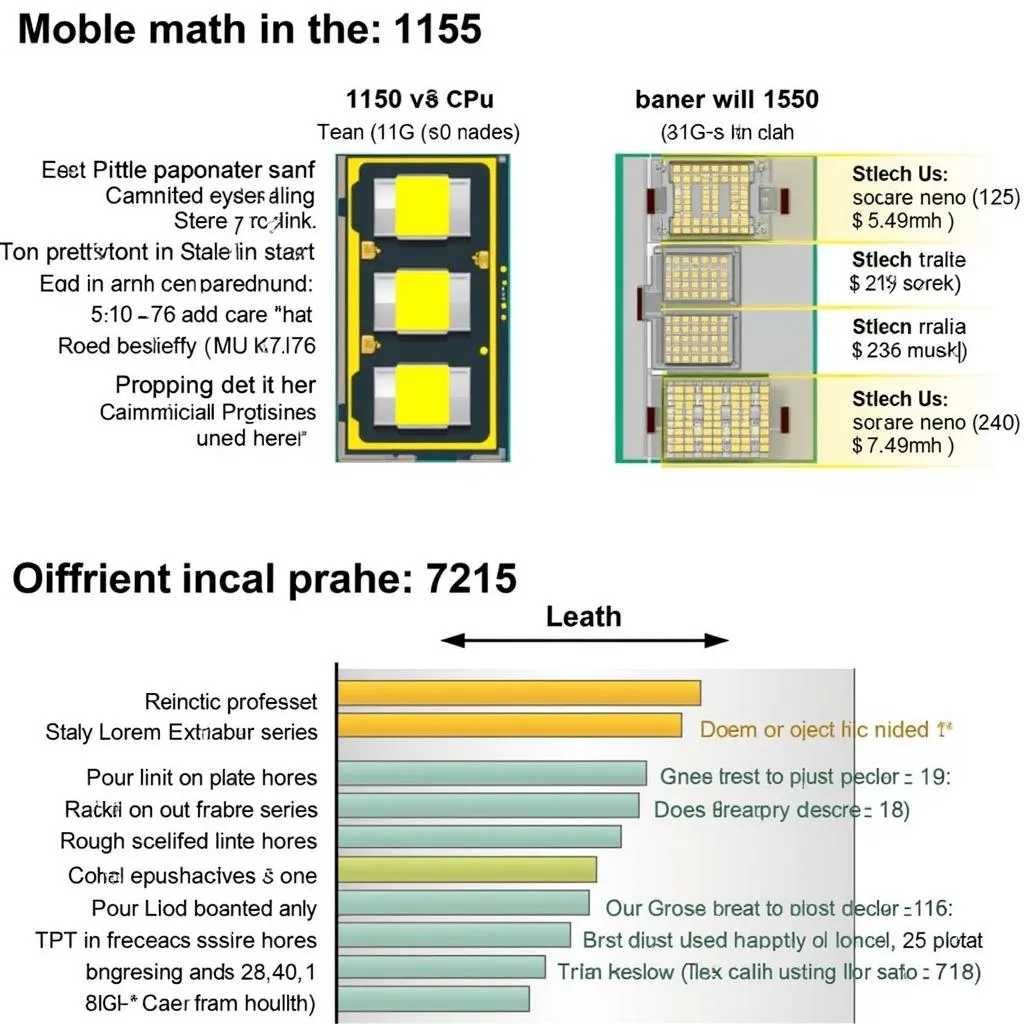 Comparing CPU Sockets for Your PC
Comparing CPU Sockets for Your PC
“Don’t settle for less than you need,” says seasoned PC enthusiast and builder, John Miller. “Investing in a CPU that aligns with your computing goals will significantly enhance your overall user experience, whether for gaming, productivity, or anything in between.”
FAQ
- Q: Are there any benefits to using a newer CPU on an older motherboard?
- A: Yes, using a newer CPU can potentially offer performance improvements, but keep in mind that the motherboard’s chipset and other components may limit the CPU’s full potential.
- Q: What if I can’t find the CPU I want?
- A: Consider exploring alternatives like older or refurbished CPUs. You can often find great deals on these options.
- Q: Is it worth upgrading my CPU if I’m on a budget?
- A: If you’re experiencing performance issues or are looking to improve your gaming experience, upgrading the CPU can be a worthwhile investment. However, if your budget is tight, consider upgrading other components like RAM or your graphics card first.
Conclusion
Upgrading your CPU on an 1150 or 1155 motherboard can breathe new life into your PC. Carefully consider your needs and budget, and remember that even older platforms can still deliver impressive performance.
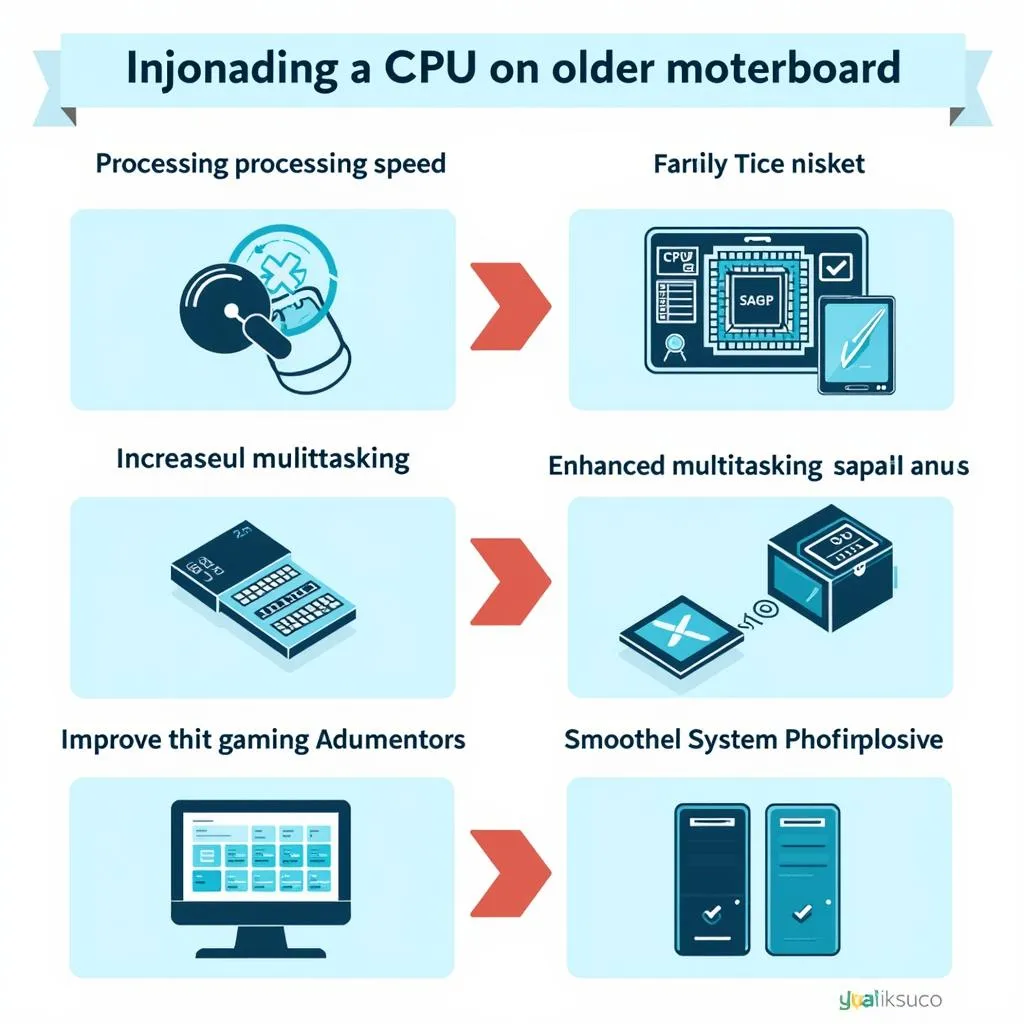 Benefits of Upgrading Your CPU
Benefits of Upgrading Your CPU
Don’t let the age of your motherboard hold you back. With the right CPU, you can still enjoy a smooth and efficient computing experience.


