The term “Check Fan Screens” might seem like a simple task for tech-savvy individuals, but it holds a significant meaning in the realm of PC maintenance. Dust accumulation, often overlooked, poses a significant threat to your computer’s performance and lifespan. Fans, responsible for crucial airflow within your PC case, are particularly susceptible to dust buildup, leading to a decline in cooling efficiency and potential hardware damage.
Why Check Fan Screens?
Regularly checking your fan screens is essential for several reasons.
- Prevent Overheating: Dust accumulation on fan screens obstructs airflow, hindering their ability to dissipate heat effectively. This can lead to your components overheating, causing performance issues, system crashes, and even permanent damage.
- Prolong Lifespan: Overheating puts excessive strain on your components, reducing their lifespan. Keeping your fans clean ensures optimal operating temperatures, extending the life of your PC.
- Reduce Noise: Dust-clogged fans have to work harder, generating more noise. Regularly cleaning your fan screens can significantly reduce system noise, creating a quieter computing experience.
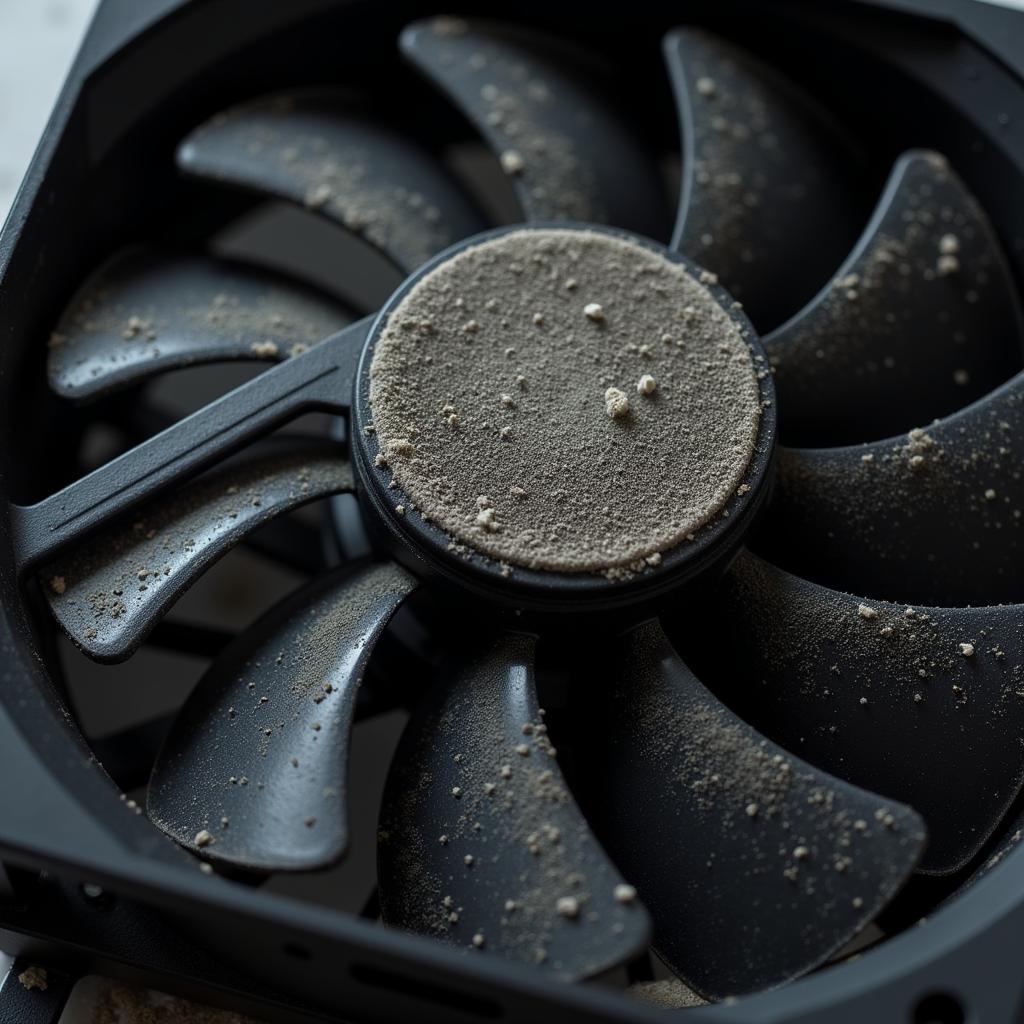 Dust Clogged Fan
Dust Clogged Fan
How to Check Your Fan Screens
Checking your fan screens is a straightforward process.
- Power Down Your PC: Before you begin, ensure your PC is completely powered down and unplugged from the power source.
- Open Your PC Case: Consult your PC’s manual for instructions on safely opening your case.
- Locate Your Fans: Identify all the fans within your PC, including the CPU cooler fan, case fans (intake and exhaust), and GPU fan.
- Inspect for Dust: Carefully examine each fan screen for dust buildup. Pay close attention to the blades and the surrounding area.
Cleaning Your Fan Screens
Once you’ve checked your fan screens and identified dust buildup, it’s essential to clean them properly.
- Use Compressed Air: The safest and most effective way to remove dust is by using a can of compressed air. Hold the can upright and use short bursts of air to dislodge dust from the fan blades and screen.
- Avoid Direct Contact: Refrain from touching the fan blades directly. Excessive force can damage the delicate components.
- Gentle Cleaning: For stubborn dust, you can use a soft-bristled brush or cotton swab lightly dampened with isopropyl alcohol.
- Vacuum with Caution: While a vacuum cleaner can be used, exercise extreme caution as the static electricity generated can potentially damage your components. If using a vacuum, ensure it has an ESD-safe nozzle.
 Cleaning Fan With Compressed Air
Cleaning Fan With Compressed Air
How Often Should You Check Fan Screens?
The frequency of checking your fan screens depends on various factors, including your environment and usage patterns.
- Dusty Environments: If you live in a dusty environment or have pets, more frequent cleaning may be necessary, ideally every 1-3 months.
- Normal Conditions: Under normal conditions, checking your fans every 3-6 months is generally sufficient.
- Heavy Usage: If you use your PC extensively, particularly for gaming or demanding tasks, consider cleaning your fans more often, around every 2-4 months.
Beyond Fan Screens: Comprehensive PC Cleaning
While checking fan screens is crucial, it’s just one aspect of comprehensive PC maintenance. Consider these additional steps for optimal performance:
- Clean Other Components: Dust can accumulate on other components like your motherboard, RAM, and graphics card. Use compressed air to clean these areas as well.
- Cable Management: Proper cable management improves airflow within your PC, aiding in cooling. Use cable ties to organize your cables neatly.
- Thermal Paste Replacement: Over time, the thermal paste applied between your CPU and cooler can dry out, reducing heat transfer efficiency. Consider replacing the thermal paste every 1-2 years.
 Clean PC Interior
Clean PC Interior
Conclusion
Regularly checking and cleaning your fan screens is a simple yet crucial aspect of PC maintenance, ensuring optimal cooling, performance, and longevity. By incorporating this practice into your routine, you can prevent potential issues, extend the lifespan of your components, and enjoy a smoother, quieter computing experience. Remember, a little maintenance goes a long way in keeping your PC running at its best.
FAQs
Q: Can I use a hairdryer to clean my fan screens?
A: It is not recommended to use a hairdryer to clean your fan screens. Hairdryers generate heat and can potentially damage your components.
Q: What happens if I don’t clean my fan screens?
A: If you neglect to clean your fan screens, dust buildup will hinder airflow, leading to overheating, reduced performance, and potential component damage.
Q: Can I use water to clean my fan screens?
A: Never use water to clean your PC components. Water can cause corrosion and permanent damage.
Need further assistance with PC maintenance?
Contact us at:
Phone Number: 0903426737
Email: fansbongda@gmail.com
Address: Tổ 9, Khu 6, Phường Giếng Đáy, Thành Phố Hạ Long, Giếng Đáy, Hạ Long, Quảng Ninh, Việt Nam
Our team is available 24/7 to assist you with any questions or concerns. For more insights on PC maintenance, check out our articles on how fans cut clips online and cpu fan speed test.


