A 4 Pin Pwm Fan Connector is an essential component in modern computer systems, providing a standardized way to connect and control cooling fans. Whether you’re a PC enthusiast building a high-performance rig or just looking to improve your computer’s cooling efficiency, understanding the ins and outs of this connector is crucial.
What is a 4 Pin PWM Fan Connector?
The 4 pin PWM fan connector, as the name suggests, features four pins arranged in a specific configuration. Each pin serves a specific purpose:
- Pin 1 (Ground): Provides a ground connection for the fan.
- Pin 2 (+12V): Supplies the fan with 12 volts of power.
- Pin 3 (Sense): Used for monitoring the fan’s speed. The fan sends a pulse signal back on this pin, allowing the motherboard to track its RPM (rotations per minute).
- Pin 4 (PWM): Stands for Pulse Width Modulation, the technology used to control the fan’s speed.
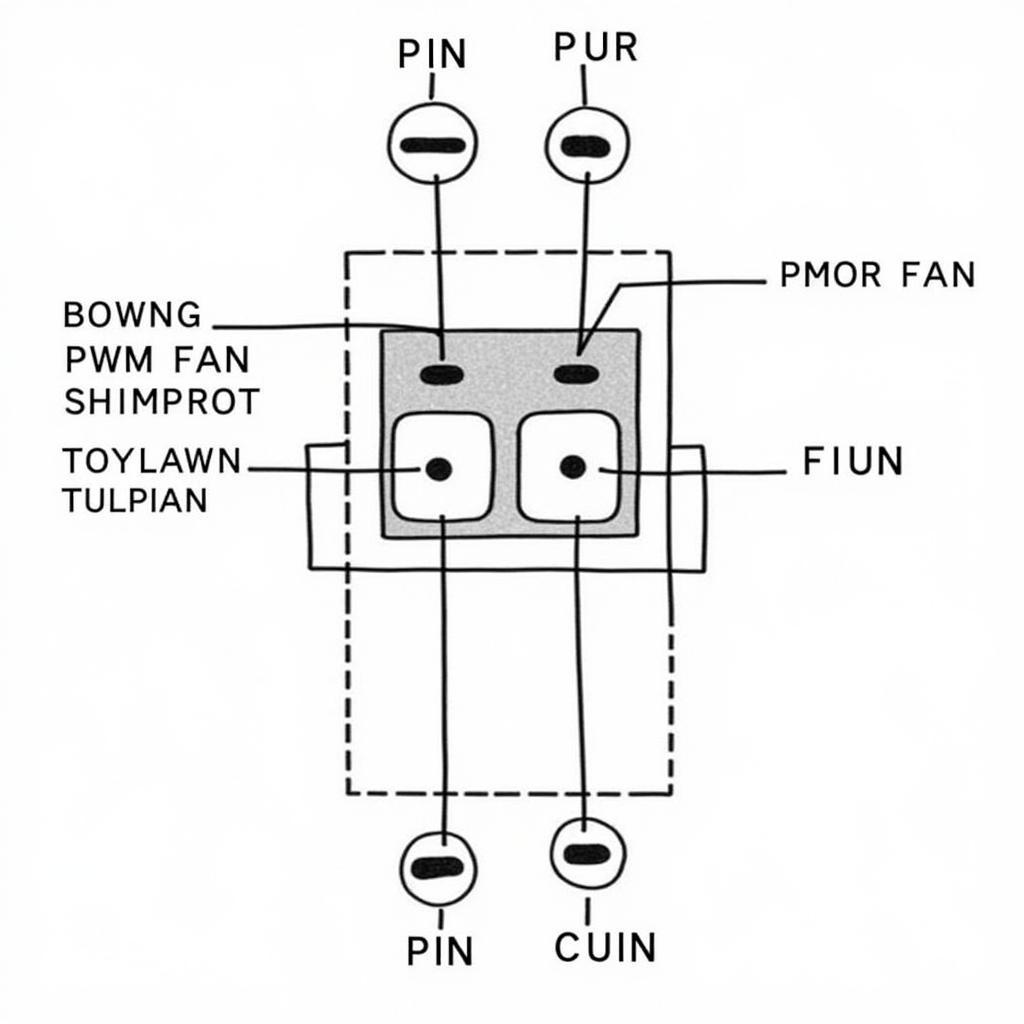 4 Pin PWM Fan Connector Diagram
4 Pin PWM Fan Connector Diagram
Advantages of PWM Fan Control
PWM control offers several advantages over traditional voltage-based fan control:
- Precise Speed Control: PWM allows for fine-grained control over the fan’s speed, enabling the motherboard to adjust it dynamically based on temperature readings.
- Quieter Operation: With PWM, the fan only spins as fast as needed to maintain optimal temperatures, reducing unnecessary noise when the system is under low load.
- Increased Lifespan: The precise speed control and reduced wear and tear associated with PWM can potentially extend the lifespan of your cooling fans.
Compatibility with 3-Pin Fans
An important point to note is that 4-pin PWM headers on motherboards are generally backward compatible with 3-pin fans. When a 3-pin fan is connected to a 4-pin header, it will typically run at full speed as it lacks the PWM control pin. However, some motherboards allow you to configure fan control settings in the BIOS to manage 3-pin fans based on temperature readings.
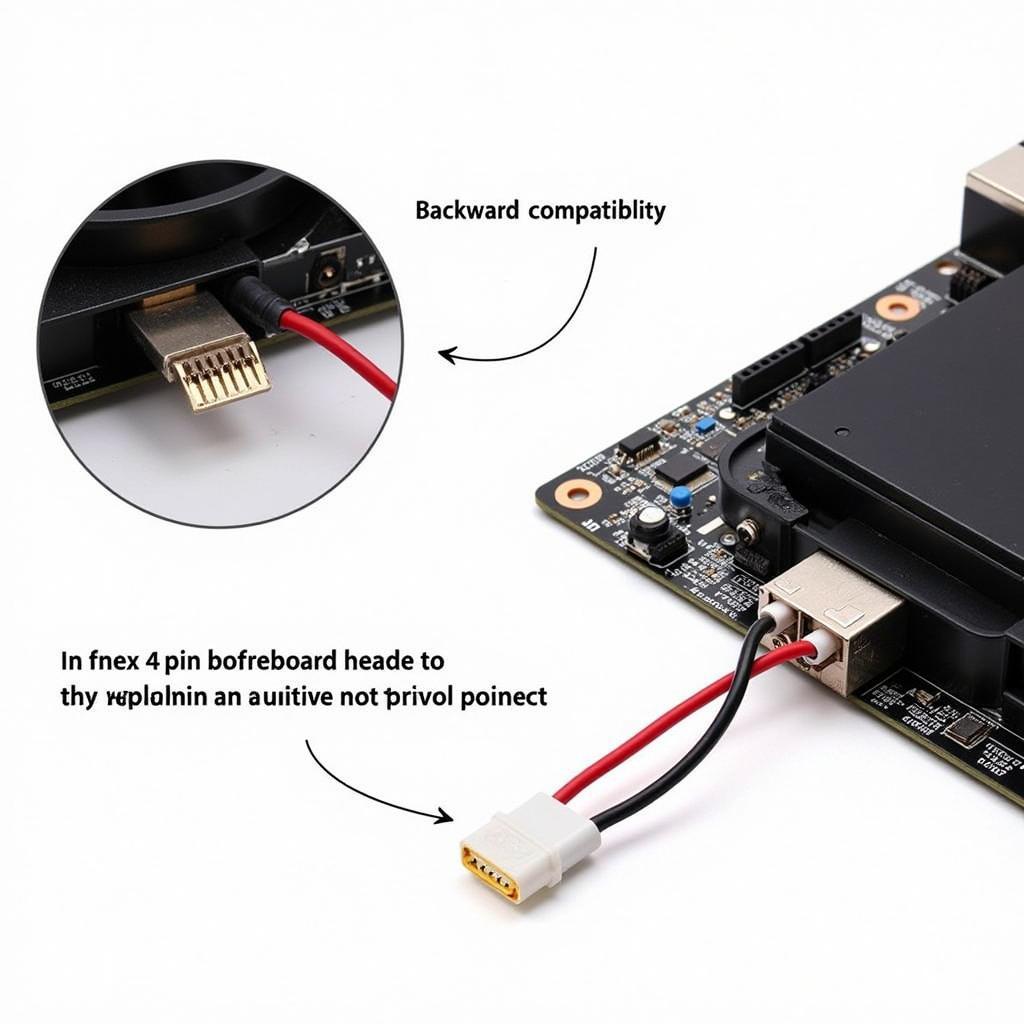 Connecting 3-pin Fan to 4-pin Header
Connecting 3-pin Fan to 4-pin Header
Troubleshooting Fan Connection Issues
Encountering issues with your fan connections? Here are some common problems and possible solutions:
- Fan Not Spinning: Ensure the fan is properly connected to the header and receiving power. Check the BIOS settings to confirm the fan header is enabled.
- Erratic Fan Behavior: This could indicate a faulty fan or a problem with the motherboard header. Try connecting a different fan to the header to isolate the issue.
- Loud Fan Noise: Excessively loud fan noise might point to a failing fan bearing or improper fan curve settings in the BIOS.
Choosing the Right Fan for Your System
Selecting the right fan for your computer system depends on several factors:
- Case Size: Larger cases generally provide better airflow and can accommodate larger fans, which tend to be quieter at the same RPM.
- Cooling Requirements: If you have a high-performance system with a powerful CPU and GPU, you’ll need fans that can deliver adequate airflow to keep temperatures in check.
- Noise Level: Consider the noise level of the fans, especially if you’re sensitive to noise. Look for fans with low dB ratings for quieter operation.
 Selecting PC Cooling Fan
Selecting PC Cooling Fan
Conclusion
The 4 pin PWM fan connector plays a vital role in maintaining optimal temperatures within your computer system. Its ability to precisely control fan speeds based on temperature readings ensures efficient cooling, quieter operation, and potentially longer lifespan for your fans. By understanding the functionality and benefits of this connector, you can make informed decisions when building or upgrading your PC to achieve a balance between performance and thermal management.
FAQs
Can I connect a 3-pin fan to a 4-pin PWM header?
Yes, 4-pin PWM headers are typically backward compatible with 3-pin fans. However, the fan might run at full speed unless the motherboard offers BIOS settings for controlling 3-pin fans.
What is the advantage of PWM over voltage-based fan control?
PWM offers more precise speed control, quieter operation, and potential lifespan improvements compared to voltage-based control.
How do I troubleshoot a fan that is not spinning?
Make sure the fan is properly connected, the header is enabled in the BIOS, and the fan itself is not faulty.
What factors should I consider when choosing a fan for my PC?
Consider your case size, cooling requirements, desired noise level, and aesthetic preferences.
Are all 4-pin fan connectors PWM?
No, some older 4-pin connectors might use a different control method. Always refer to your motherboard or fan documentation for clarification.
If you need further assistance, please don’t hesitate to contact our support team at Phone Number: 0903426737, Email: fansbongda@gmail.com or visit us at: Group 9, Area 6, Gieng Day Ward, Ha Long City, Gieng Day, Ha Long, Quang Ninh, Vietnam. We are available 24/7 to assist you.


