The 4 Pin Cpu Fan is an essential component in any computer system, ensuring your processor stays cool and functions optimally. But what makes this fan different, and what do you need to know about its installation and operation? This guide dives deep into the world of 4 pin CPU fans, providing valuable insights for both novice builders and seasoned tech enthusiasts.
Decoding the 4 Pin Connector
Unlike their 3-pin counterparts, which offer basic fan control, 4 pin CPU fans utilize Pulse Width Modulation (PWM) for more precise speed regulation. Each pin within the connector serves a specific function:
- Ground (Black): Provides a ground reference for the fan’s circuitry.
- +12V (Yellow): Supplies the fan with power from the motherboard.
- Sense (Green): Relays the fan’s rotational speed back to the motherboard.
- Control (Blue): Carries the PWM signal, dictating the fan’s speed.
This 4th pin is the key differentiator, allowing for dynamic adjustments based on CPU temperature.
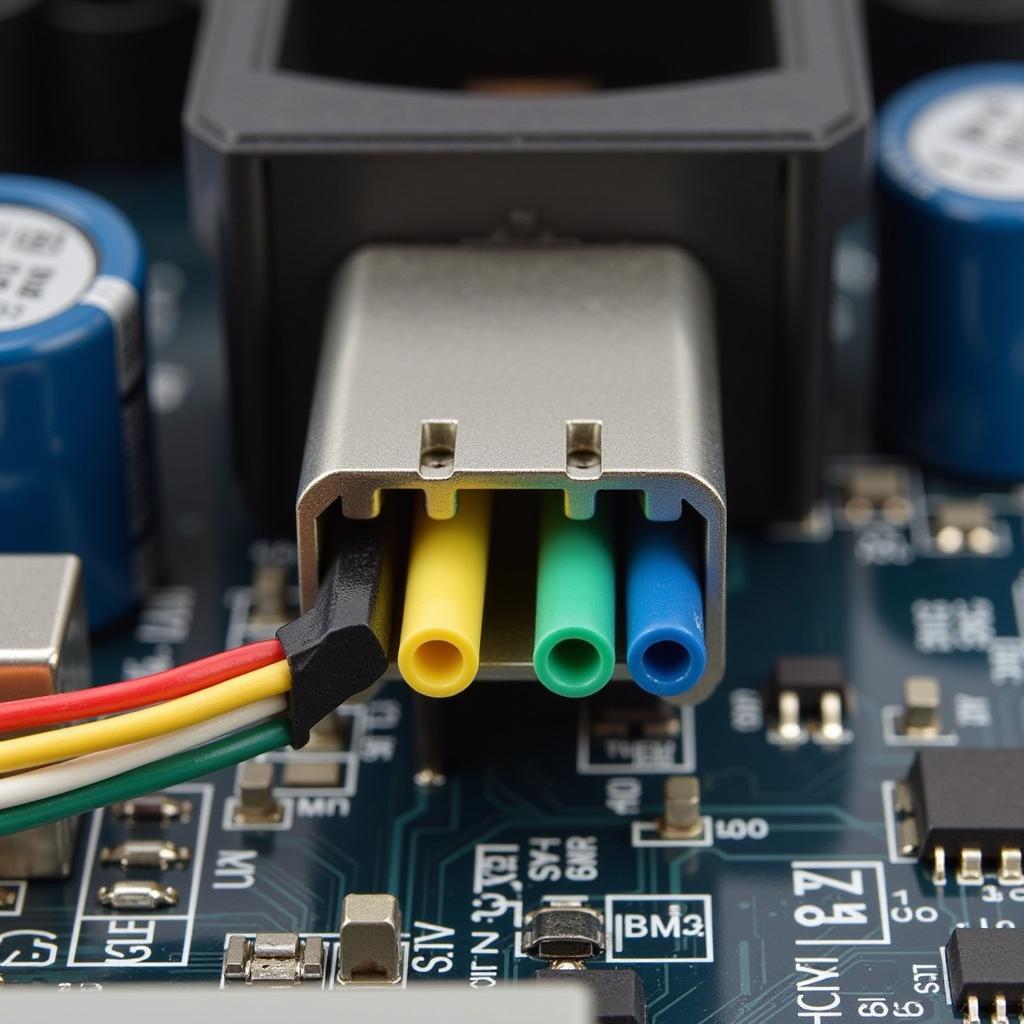 4 Pin CPU Fan Connector Close Up
4 Pin CPU Fan Connector Close Up
Advantages of PWM Control
PWM offers several benefits over the voltage-based control of 3-pin fans:
- Precise Temperature Management: PWM enables the motherboard to fine-tune the fan’s speed in smaller increments, leading to more stable CPU temperatures.
- Reduced Noise Output: By precisely controlling fan speed, PWM minimizes unnecessary noise generation, particularly under low-load conditions.
- Increased Fan Lifespan: The constant on/off cycling in voltage control can wear down a fan over time. PWM’s smoother operation potentially extends a fan’s lifespan.
Installation and Compatibility
Installing a 4-pin CPU fan is generally straightforward:
- Align and Connect: Match the notch on the fan connector with the corresponding notch on the motherboard header labeled “CPU_FAN.” Gently press down until it clicks into place.
- Secure the Fan: Using the provided clips or screws, firmly attach the fan to the heatsink or CPU cooler.
While 4-pin fans are designed for 4-pin headers, they often offer backward compatibility with 3-pin headers. However, in this configuration, the fan may run at full speed constantly as the PWM signal won’t be utilized.
 PC Builder Installing a 4 Pin CPU Fan
PC Builder Installing a 4 Pin CPU Fan
Choosing the Right 4-Pin CPU Fan
Selecting the optimal 4-pin CPU fan depends on various factors:
- CPU Heat Dissipation: Higher TDP (Thermal Design Power) CPUs generate more heat and require fans with higher airflow and static pressure.
- Case Size and Airflow: Consider your case’s airflow dynamics. Larger cases or those with multiple fans might not necessitate high-speed CPU fans.
- Noise Preference: Balance cooling performance with acceptable noise levels. Some fans prioritize airflow, while others emphasize quiet operation.
“When advising clients on CPU fan selection,” says Johnathan Davis, lead technician at PC Solutions Inc., “I emphasize the importance of considering the overall system’s thermal dynamics, not just the CPU itself. A balanced approach is key.”
Troubleshooting Common Issues
- Fan Not Spinning: Ensure the fan header is properly connected and the fan’s power cable is securely plugged into the motherboard or power supply.
- Erratic Fan Speed: Check the BIOS settings for fan control options. Enable PWM control for the CPU fan header.
- Excessive Noise: Ensure the fan is properly seated and free from obstructions. Consider adjusting the fan curve in the BIOS or using fan control software.
Conclusion
The 4 pin CPU fan is a crucial element in maintaining a stable and efficient computer system. Understanding its functionality, benefits, and selection criteria empowers users to make informed decisions, ensuring optimal cooling performance and an enjoyable computing experience. Investing in a quality 4 pin CPU fan contributes directly to the longevity and performance of your entire system.
FAQ
Q: Can I connect a 3-pin fan to a 4-pin header?
A: Yes, 3-pin fans are generally backward compatible with 4-pin headers.
Q: What is the standard size for CPU fans?
A: The most common size is 120mm, but 140mm and 92mm fans are also used.
Q: Do I need to apply thermal paste when installing a CPU fan?
A: Yes, thermal paste is essential for efficient heat transfer between the CPU and the heatsink.
Q: How often should I clean my CPU fan?
A: Cleaning every 3-6 months is recommended, depending on your environment’s dust levels.
Still need help?
Contact us! We are available 24/7 to assist you with any further inquiries. Reach us at Phone Number: 0903426737, Email: fansbongda@gmail.com or visit our office at Lot 9, Area 6, Gieng Day Ward, Ha Long City, Gieng Day, Ha Long, Quang Ninh, Vietnam.


